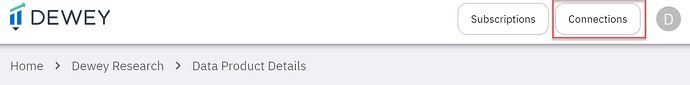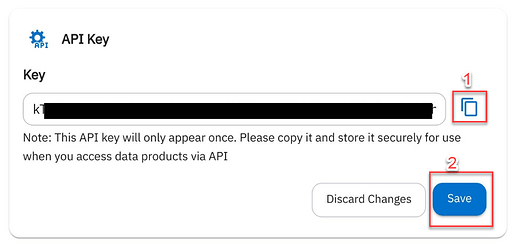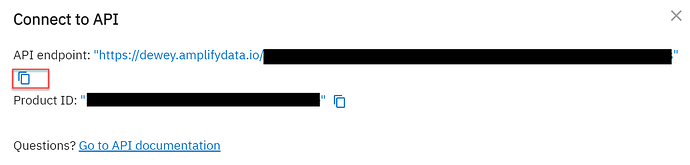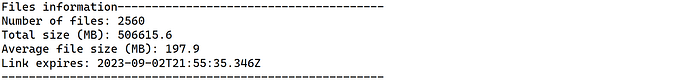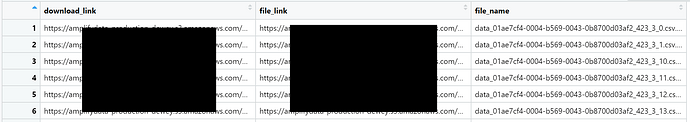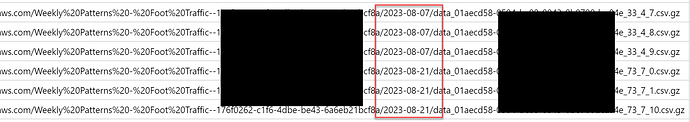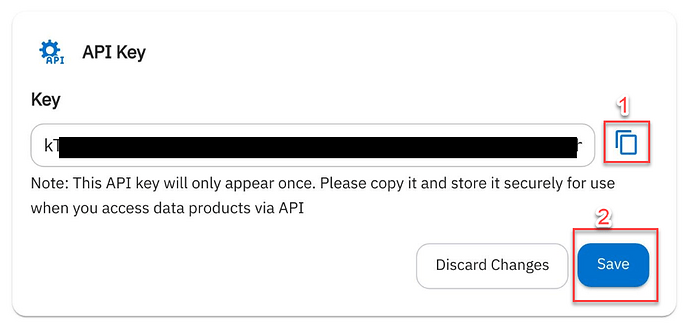UPDATE: There is a new version of the API (v3). Please find the Python tutorial for that API here: Bulk Data Downloading in Python (API v3)
Dewey launched a new data deployment system starting on August 23, 2023. Here is a step-by-step guide to download in bulk or read sample data in Python. (This is a Python version of this R guide.)
1. Create API Key
In the system, click Connections → Add Connection to create your API key.
As the message says, please make a copy of your API key and store it somewhere. Also, please hit the Save button before use.
2. Get a product path
Choose your product and Get / Subscribe → Connect to API then you can get API endpoint (product path). Make a copy of it.
3. Python Code
Here is the Python code for file downloads.
import requests
import pandas as pd
import sys
from io import BytesIO
# Define a function to extract the last part of a string
# n_part = -1: file anme
# -2: data folder date
def extract_part_from(x, n_part = -1):
parts = x.split('/')
return parts[n_part]
# Get the list of files on server
def get_file_list(apikey, product_path, print_info = True):
# print("Collecting files information----------------------------")
try:
response = requests.get(url=product_path,
headers={"X-API-KEY": apikey,
'accept': 'application/json'})
except Exception as e:
print("Error in requests.get")
print(e)
print(" ")
return None
#print(response)
if response is None:
return None
elif response.status_code == 401:
print(response)
return None
res_json = response.json()
num_files = res_json["metadata"]["num_files"]
total_size_mb = res_json["metadata"]["total_size_mb"]
avg_file_size_mb = res_json["metadata"]["avg_file_size_mb"]
expires_at = res_json["metadata"]["expires_at"]
if print_info == True:
print("Files information---------------------------------------")
print(f"Number of files: {num_files}")
print(f"Total size (MB): {total_size_mb}")
print(f"Average file size (MB): {avg_file_size_mb}")
print(f"Link expires: {expires_at}")
print("--------------------------------------------------------")
sys.stdout.flush()
files_df = pd.DataFrame(res_json["download_links"], columns = ["download_link"])
split_links = files_df['download_link'].str.split('?', expand=True)
files_df["file_link"] = split_links[0]
files_df = files_df.sort_values(by="file_link")
files_df.reset_index(drop=True, inplace=True)
# Extract the file name
files_df["file_name"] = files_df["file_link"].apply(extract_part_from, n_part = -1)
return(files_df)
# Read URL data into memory
def read_sample_data(url, nrows = 100):
# if(nrows > 1000) {
# print("Warning: set nrows no greater than 1000.");
# nrows = 1000;
# }
# Create a response object from the URL
response = requests.get(url)
try:
df = pd.read_csv(BytesIO(response.content), compression="gzip", nrows = nrows)
except gzip.BadGzipFile: # not gzip file. try normal csv
df = pd.read_csv(BytesIO(response.content), nrows = nrows)
except:
print("Could not read the data. Can only open gzip csv file or csv file.")
return(df)
# Read first file data into memory
def read_sample_data0(apikey, product_path, nrows = 100):
files_df = get_file_list(apikey, product_path, print_info = True)
print(" ")
if not(files_df is None) & (files_df.shape[0] > 0):
return read_sample_data(files_df["download_link"][0], nrows)
else:
return None
# Download files from file list to a destination folder
def download_files(files_df, dest_folder, filename_prefix = ""):
dest_folder = dest_folder.replace("\\", "/")
if(not (dest_folder.endswith("/"))):
dest_folder = dest_folder + "/"
files_df.reset_index(drop=True, inplace=True)
# number of files
num_files = files_df.shape[0]
for i in range(0, num_files):
print(f"Downloading {i +1}/{num_files}")
download_link = files_df["download_link"][i]
file_name = filename_prefix + files_df["file_name"][i]
dest_path = dest_folder + file_name
print(f"Writing {dest_path}")
print("Please be patient. It may take a while...")
sys.stdout.flush()
data = requests.get(download_link)
open(dest_path, 'wb').write(data.content)
print(f" ")
sys.stdout.flush()
# Download files with apikey and product path to a destination folder
def download_files0(api_key, product_path, dest_folder, filename_prefix = ""):
files_df = get_file_list(apikey, product_path, print_info = True)
print(" ")
download_files(files_df, dest_folder, filename_prefix)
# Slice files_df for specific data in dates_str for Advan monthly and weekly
# patterns.
# For example, dates_str = ["2023-08-14", "2023-08-21"]
def slice_file_list_advan(files_df, dates_str):
file_date = files_df["file_link"].apply(extract_part_from, n_part = -2)
dates_idx = file_date.str.contains("|".join(dates_str))
sliced_df = files_df[dates_idx]
sliced_df.reset_index(drop=True, inplace=True)
return sliced_df
It has the following functions:
get_file_list: gets the list of files in a DataFrameread_sample_data: read a sample of data for a file download URLread_sample_data0: read a sample of data for the first file with apikey and product pathdownload_files: download files from the file list to a destination folderdownload_files0: download files with apikey and product path to a destination folderslice_file_list_advan: slice files_df fromget_file_listfor specific data in dates_str for Advan monthly and weekly patterns. For example,dates_str = ["2023-08-14", "2023-08-21"].
4. Examples
I am going to use Advan monthly pattern as an example.
# API Key
apikey_ = "Paste your API key from step 1 here."
# Advan product path
product_path_= "Paste product path from step 2 here."
You will only have one API Key while having different product paths for each product.
You can now see the list of files to download by
files_df = get_file_list(apikey_, product_path_, print_info = True)
files_df
print_info = True set to print the meta information of the files like below:
Advan has total 2560 files with 197.9MB average file size.
files_df includes a file list (DataFrame) like below:
You can quickly load/see a sample data by
sample_data = read_sample_data(files_df["download_link"][0], nrows = 100)
This will load sample data for the first file in files_df (files_df[“download_link”][0]) for the first 100 rows. You can see any files in the list.
If you want to see the first n rows of the first file skipping get_file_list, you can use
sample_data = read_sample_data0(apikey_, product_path_, nrows = 1000)
This will load the first 1000 rows for the first file of Advan data.
Now it’s time to download data to your local drive. First, you can download all the files by
download_files0(apikey_, product_path_, "E:/temp", "advan_mp_")
The third parameter is for your destination folder (“E:/temp”), and the last parameter (“advan_mp_”) is the filename prefix. So, all the files will be saved as “advan_mp_xxxxxxx.csv.gz”, etc. You can leave this empty or NULL not to have a prefix.
The second approach to download files is to pass files_df:
download_files(files_df, "E:/temp", "advan_mp_")
Sometimes, the download may stop/fail for any reason in the middle. If you want to resume some specific files (numbers), then you can pass a slice of files_df:
download_files(files_df.iloc[4:7, :], "E:/temp", "advan_mp_")
You can slice the files_df for specific data periods for Advan monthly and weekly data patterns. Advan datasets’ product paths include dates like “2023-08-21” as highlighted in red.
slice_file_list_advan function slices the file list based on those dates. So, you can download data for specific periods, as in the example below, assuming your Advan weekly pattern product path is stored to product_path_ and you want to download for the weeks of “2023-08-07” and “2023-08-21”.
files_df = get_file_list(apikey_, product_path_)
dates_str = ["2023-08-07", "2023-08-21"]
weeks_files_df = slice_file_list_advan(files_df, dates_str)
download_files(weeks_files_df, "E:/temp", "partial_advan_wp_")
You can use this for Advan monthly patterns as well.
Donn