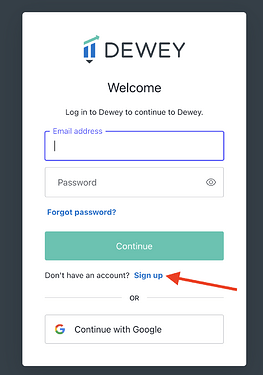We’re rolling out some changes to your Dewey account, so there are some important items to prepare for. Here’s an FAQ breaking down everything you need to know:
Q: What changes are occurring?
A: We’re rolling out a number of new features in order to make it easier to browse and access data for your research. We’ve also incorporated a number of new ways to access datasets, added new data partners, and merged the login experience with the Dewey community.
Q: Does anything change with my login credentials?
A: Yes. We’ll now be using your Dewey Community login to manage product access in order to upgrade our account management to OAuth 2.0 standards. To access the platform, please create a new account at the following URL: https://app.deweydata.io/. Your previous credentials will not work to login unless you use those to create a new account first.
If you’ve previously created a community account with your university-affiliated email address, you should be able to log in using that account.
Q: Do I need to subscribe or repurchase data I already accessed?
A: For Dewey subscribers, you’ll automatically be subscribed to any previous product orders you’ve made. The “Browse My Files” tab will no longer exist, so you will need to select a new option for accessing the data files. For all users, previous sample orders will not be available after the update, but new samples can be ordered. Read more about our platform updates and data access here.
Q: What new datasets will be available?
A: With this update, you’ll see a number of new datasets available for subscribers including a POS dataset from Skupos, a salary and compensation dataset from WageSape, TV viewership and ad exposure data from Samba TV, historical bond data from 7Chord, and company insights from People Data Labs. Samples of these datasets are available for all users.
Q: Will the URL for the platform change?
A: Yes, the updated platform will be hosted at a new URL, but don’t worry, the existing one will redirect in a few days.
To get you started, we’ve created a step-by-step guide with some helpful screenshots and explanations. Check it out here.
We’re so excited for you to start using our updated platform to discover and access new data for your research. If you have any questions on the above, please comment them here on this thread.